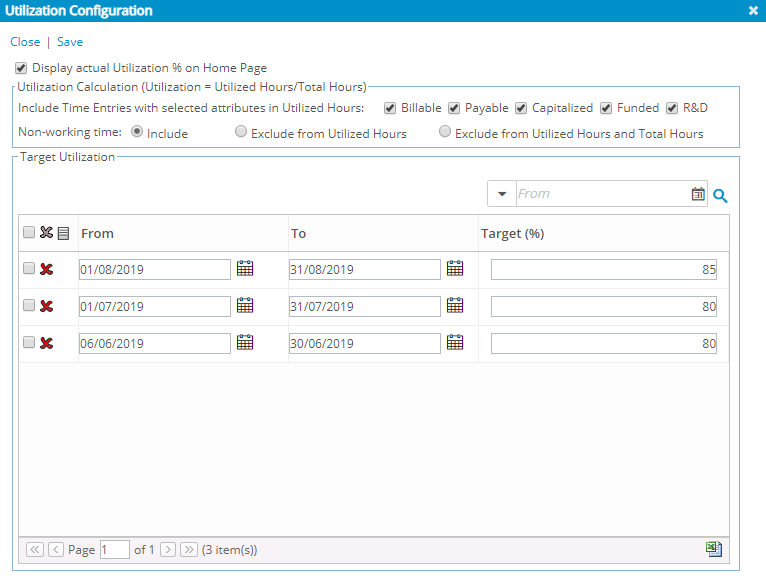This article covers canceling of the creation of a Target Utilization for a group.
- From the Icon Bar click Setup
 .
. - From the Navigation Menu click Organization.
- From the available options select Groups.
- Upon the Groups list page displaying, click View and choose the required option.
- Click the name of the Group you wish to edit, to access the Group Edit page.
- Click Utilization Configuration.
- Click New
- A New Line item will become available to you
- Click the Undo button
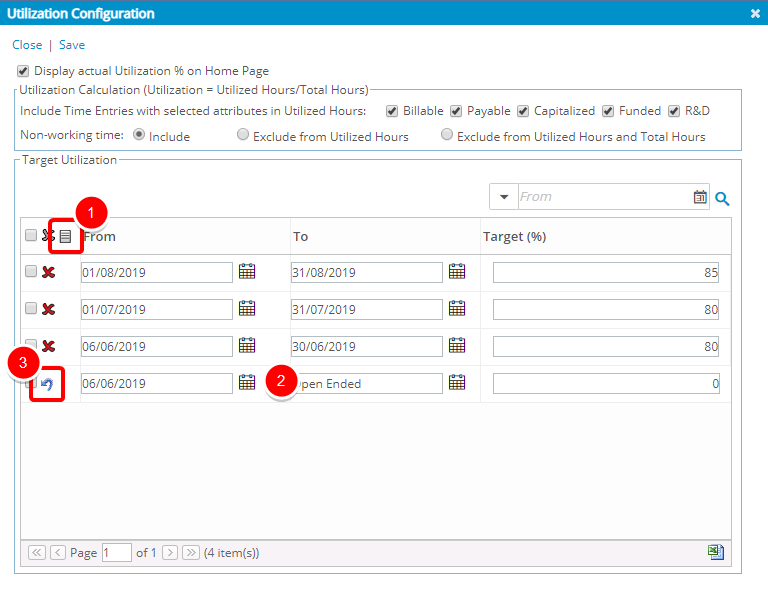
- View the list as it was originally.