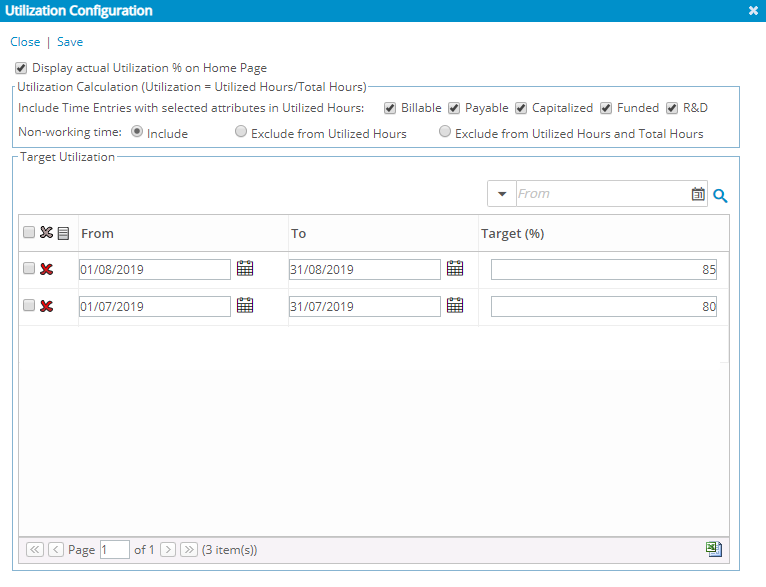This article covers the deleting one row of Target Utilization row(s) for a Group.
- From the Icon Bar click Setup
 .
. - From the Navigation Menu click Organization.
- From the available options select Groups.
- Upon the Groups list page displaying, click View and choose the required option.
- Click the name of the Group you wish to edit, to access the Group Edit page.
- Click Utilization Configuration.
- Delete Row(s)
- To Delete all rows: From the table header, select the box at the far left, and then click the Delete button to the immediate right.
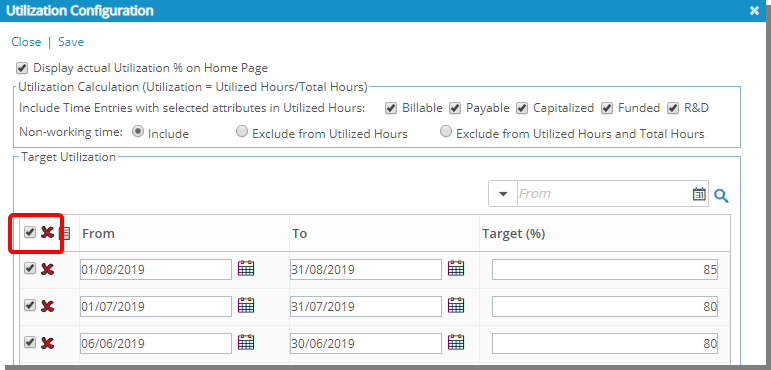
- To Delete multiple rows: Select the row boxes of the specific Targets to be deleted, and then click the Delete button on the header.
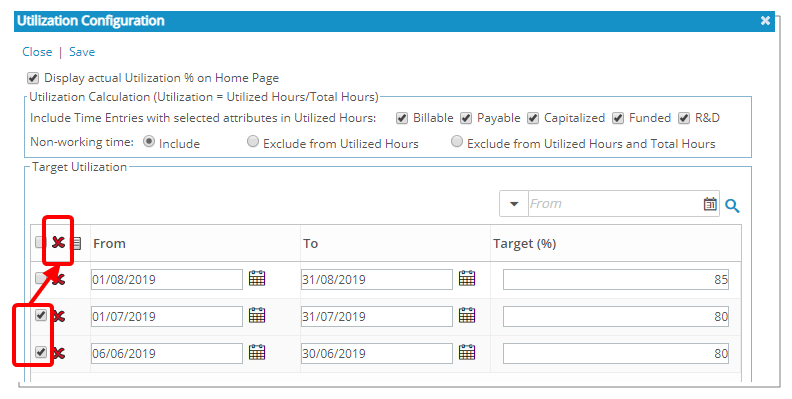
- To Delete one row: Click the Delete button for the row that must be deleted.
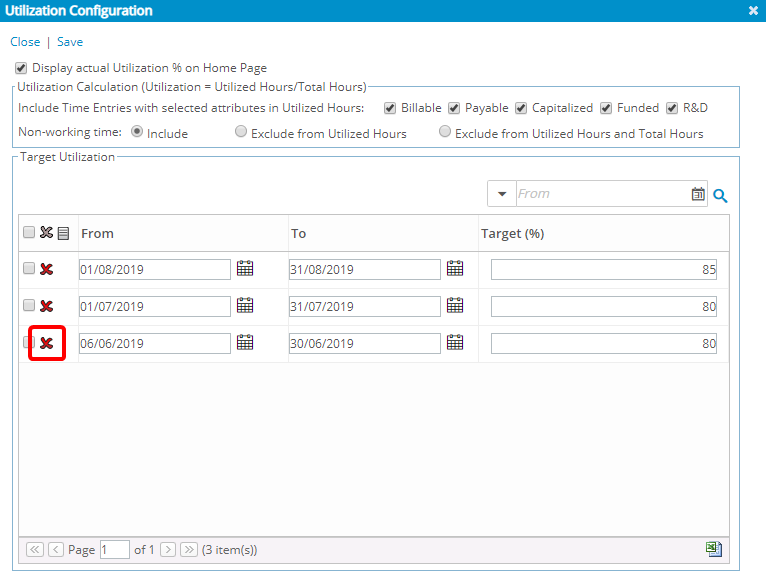
- To Delete all rows: From the table header, select the box at the far left, and then click the Delete button to the immediate right.
-
Upon the Delete confirmation box displaying, choose Yes.
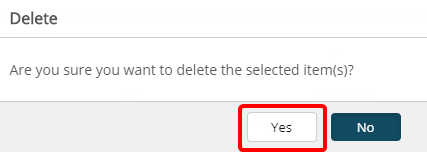
- View the updated Target Utilization list.