This article covers modifying a Group's Scope.
Note: When there are no sites associated to the Group, it is visible and accessible to all Users. In our example below, the Project Management E Group will be visible only to Users who have the same Site Association in their User setting.
- From the Icon Bar click Setup
 .
. - From the Navigation Menu click Organization.
- From the available options select Groups.
- Upon the Groups list page displaying, click View and choose the required option.
- Click the name of the Group you wish to edit, to access the Group Edit page.
- Upon the Group Edit page displaying, click the Scope button to access the Associated Sites page.
- Select the selection box(es) to the left of the Site(s) you wish to remove.
- Click the Remove button.
- Note that the sites have been removed from the Associated Site section.
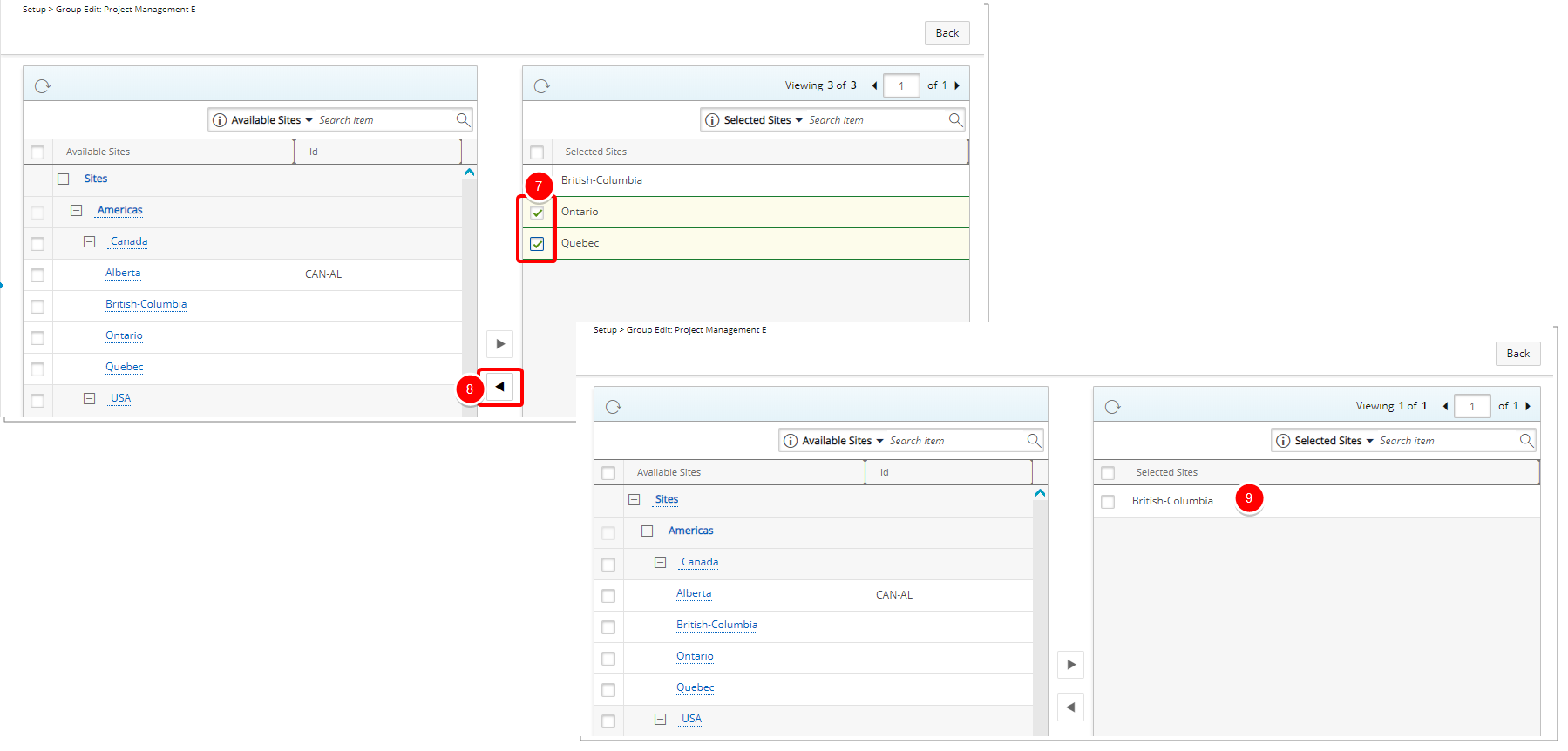
- Click Back to return to the previous page.