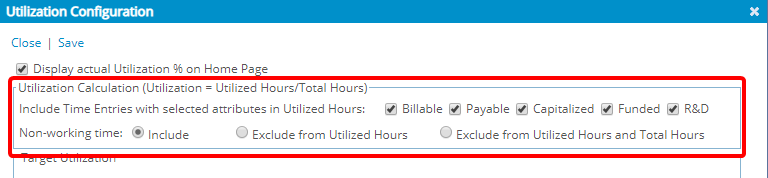This article explains how to configure the Utilization Rate to be displayed on the Home Page. Displaying this key metric allows users to quickly monitor resource efficiency and performance at a glance.
Follow the steps outlined to customize the utilization settings, ensuring the most relevant data is visible for effective decision-making..
- From the Icon Bar click Setup
 .
. - From the Navigation Menu click Organization.
- From the available options select Groups.
- Upon the Groups list page displaying, click View and choose the required option.
- Click the name of the Group you wish to edit, to access the Group Edit page.
- Click Utilization Configuration.
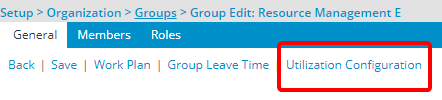
- Select the Display Utilization % on Home Page option to display the rate on the Home Page, otherwise deselect to disable the display.
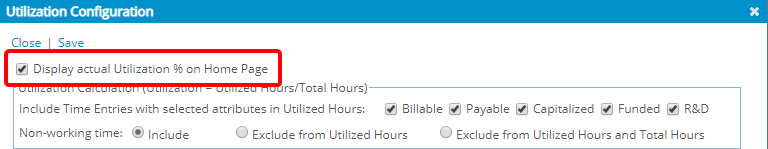
- Choose the required options, within the Utilization Calculation section, to display the corresponding values on the Home Page.