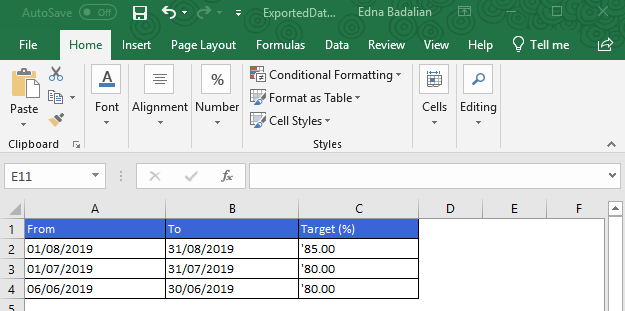This article covers the exporting of the target utilization, for a group, to Excel.
- From the Icon Bar click Setup
 .
. - From the Navigation Menu click Organization.
- From the available options select Groups.
- Upon the Groups list page displaying, click View and choose the required option.
- Click the name of the Group you wish to edit, to access the Group Edit page.
- Click Utilization Configuration.
- At the bottom right corner of the Utilization Configuration dialog box, click the Export to Excel
 button.
button. - View the Excel file with the Target Utilization.