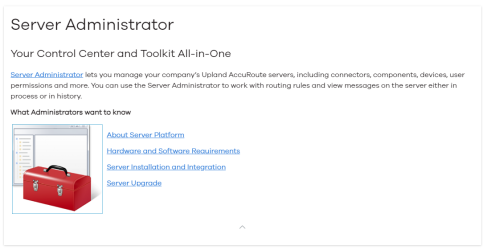|
|
|
Release Notes 2024
|
The Release Notes contain release information about the Server Administrator and application-specific features, enhancements, patches, resolved issues, bug fixes, limitations, and platform-related integration news.
What's new in this release
See what's inside AccuRoute 7.0 with the What's New Fall 2024 Release Video!
Expand to view more information.
Components > Compose > Conversions > JFIF
Components > Compose > Translations
Configuration > Folders > Google Drive Shared Folders
Connectors > Intelligent Capture Outbound Inbound Connectors
Connectors > Server-to-Server Routing 2 (SSR2)
Connectors > SMTP > SMTP Relay Server
Connectors > WorkSiteRESTV2 > Custom Sub Domain
Devices > Button Properties > Scan More
Job Properties > SQL List Prompt Substitutions
JFIF support, no setup required
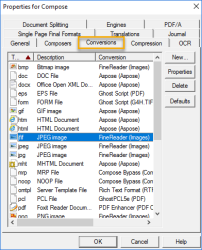
|
The Compose conversions list includes JFIF. The server can convert from JFIF to the standard suite of document formats. This is a JPEG sub-type that includes resolution and aspect ratio metadata. Setup is not required. Note: Documents cannot be converted to the JFIF format. See About Compose Component for more information. |
Translate email attachments and scanned documents
Traducir archivos adjuntos de correo electrónico y documentos escaneados
See About Translations for more information.
Send and scan documents to your Google Drive shared folders
Administrators can set up Google Drive shared folders that will allow users to send and scan documents to shared folders by creating distributions in
See Setting up Google Drive shared folders for more information.
Send documents and metadata to
The Intelligent Capture (IC) connectors have been developed to seamlessly send and receive documents including metadata to and from the IC cloud-based application. Users can take advantage of AI-enhanced OCR technology to classify documents, extract data, and deliver to predefined workflows, personal folders such as My Files, and fax.
See About Intelligent Capture Connector for more information.
Fax over the internet from one server to another with the SSR2 connector
The Server-to-Server Routing 2 (SSR2) connector has been developed to allow server-to-server routing of outbound fax messages in an On-premises and Cloud environment.
See About SSR2 connector for more information.
SMTP Relay Server available instead of IIS
A IIS requirement change has been made for Administrators who are moving away from the traditional SMTP IIS configuration. Administrators can specify the use of a SMTP Relay Server as a result of Microsoft limiting the use of IIS.
See Setting the SMTP Relay Server for more information.
Integration at its best! WorkSiteRESTV2 connector supports iManage custom subdomains
WorkSiteRESTV2 utilizing REST API has been developed to support communications between the
For iManage Cloud Administrators only
See iManage Cloud Server Configuration > Setting up WorkSiteRESTV2 connector for more information.
For AccuRoute Desktop Client iManage Cloud users only
See For AccuRoute Desktop Client users only (Cloud server configuration) for more information.
Administrators can choose to enable or disable the Scan More button from appearing on a device. The Scan More button by default appears automatically on a device. The button can be disabled by using Devices in the Server Administrator.
See Adding Device Buttons for more information.
SQL List Prompts just got better with %Substitutions%
Administrators can create new SQL List prompts by using any job property including existing SQL List prompts via substitutions. Just as the word indicates, “substitution” is the action of replacing a prompt with another to look up and retrieve the data a user needs to accomplish a specific workflow.
See About SQL List Prompt Substitutions for more information.
Manage routing destinations your way!
Duplicate fax numbers with Route to None
Administrators can use the Route to None option and duplicate fax numbers when a fax workflow configuration consists of multiple devices where you only want to show one primary fax number and other company-related information in the fax's top line (header) and document stamp.
See Route to None for more information.
Route to Device Default page size option
The new default page size option uses the source document’s page size, the device and print driver default settings.
See Route to Device for more information.
Do more with the My Files document and folder control options
Users have more document and folder control of their My Files folder and any group folders they have access to.
For Administrators
See About My Files Document and Folder Control for more information.
For
See Using My Files Document and Folder Control Options for more information.
Include and view metadata in your My Files and Group folders
Administrators can implement the IncludeMetaData job property to show additional columns of data when messages are delivered to the My Files folder and group folders
See About Include Metadata for more information.
View split PDF page numbers in the filename
Users will be able to view page numbers in a PDF that has been split making it easier to know where the split occurred and what pages are included in the PDF.
For Administrators
See About My Files > Merge and Split for more information.
For
See Using My Files > Merge and Split for more information.
Point and click or do the Rubber band
Point and click or do the Rubber band selection method to populate predefined data fields by extracting and validating data in your document workflows when using
For Administrators
See About Indexing and Validation for more information.
For
See Indexing and Validation for more information.
Scan to web with quick and easy single use DMS routing sheets
Administrators can set single-use routing sheets as a default for
See Using a routing sheet once for more information.
WorkSite Web Extension and Custom Domains, No Problem!
The WorkSite extension is software that integrates directly into the iManage Cloud web interface known as WorkWeb. The extension enables iManage users to perform various tasks utilizing
See Setting up the WorkSite Extension for Cloud only for more information.
None in this release.
Patches
DTT Import document stamp requires a manual save in
The DTT Import tool was adding document stamp information to an obsolete area where the server or
Note: The Document Stamp option is available for all types of DTT entries not just device entries.
See About DTT Import and Export for more information.
Lexmark devices large document management with or without hard drive
The Upland AccuRoute and Lexmark application, UplandESFApp.fls v1.3.1 has been developed to support large document management on FrameWork v6.0+ devices with or without a hard drive.
See Lexmark Supported Devices list for more information.
Documentation Updates
Created by Developers for Developers
Learn how to use and integrate your applications with
See API Documentation for more information.
Help Center micro content makes its debut
Micro content for your top 10 search terms has been developed to assist you with getting to Help-related content quickly and easily. The next time you do a search on a term, for example, Server Administrator, you will see this on the Search results page and other micro content.
Canon SDK 5.9 and AccuRoute MEAP Application 1.4 Upgrade
The Canon SDK and AccuRoute MEAP Application have been upgraded to versions 5.9 and 1.4 respectively. The upgrade contains fixes to issues discovered in the 5.7 SDK and 1.0 MEAP application. In addition, new devices have been added to the Canon Supported Devices list.
Microsoft .NET 8.0 Upgrade
.NET has been upgraded to 8.0 as a result of Microsoft's support deprecation of .NET 6.0. The upgraded version is available in this release and used by
AccuRoute 7.0 supports upgrading from the following versions: 5.0, 5.1, 5.1.1, 6.0, 6.1, 6.2, 6.3, 6.4, 6.5, 6.6, 6.7
None in this release.
See Supported Devices > Canon for more information.
See Supported Devices > HP for more information.
See Supported Devices > Lexmark for more information.
See Supported Devices > Xerox EIP Device Support and Version for more information.
For
The Redaction feature is not a default setting in the