The Non-working Time grid lets you manage which predefined Leave Time options appear on users’ timesheets.
This article explains how to remove a Non-working Time option from the grid to update the options available to users.
- From the Icon Bar click Setup
 .
. - From the Navigation Menu click Timesheet.
- From the available options select Timesheet Templates.
- From the Timesheet Templates list that displays, click the Name of the Timesheet Template you wish to access.
- Upon the Timesheet Template Edit page displaying, navigate to the Setup tab.
- You can delete a Non-Working Time option by:
- Clicking the Delete
 icon beside the Non-working Time option in the table to delete them individually.
icon beside the Non-working Time option in the table to delete them individually. - Selecting the global selection box or the individual selection boxes of specific Non-working Time, then click the Delete
 icon in the table header to delete multiple non-working time options simultaneously.
icon in the table header to delete multiple non-working time options simultaneously.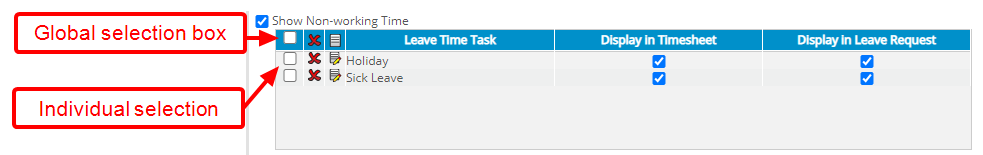
- Clicking the Delete
- A message requesting confirmation of deletion is displayed. Choose either one of the following:
- Yes to proceed with the deletion of the selected item(s).
- No to abort deletion, maintaining the item(s) in the table.