Timesheet Workflows define the sequence of approval states—such as Completed, Rejected, or Approved—that a user's timesheet must follow. By assigning a Workflow to a Timesheet Template, you ensure that the correct approval process is applied to users assigned to that Template.
This setup helps route timesheets through the appropriate reviewers and maintain consistency in approval procedures.
This article details how to assign a Timesheet Workflow to a Timesheet Template to manage the timesheet approval process.
Note: For more information on how to create a workflow click here.
- From the Icon Bar click Setup
 .
. - From the Navigation Menu click Timesheet.
- From the available options select Timesheet Templates.
- From the Timesheet Templates list that displays, click the Name of the Timesheet Template you wish to access.
- From the General tab of the Timesheet Template Edit page select the required workflow from the Timesheet Workflow list box.
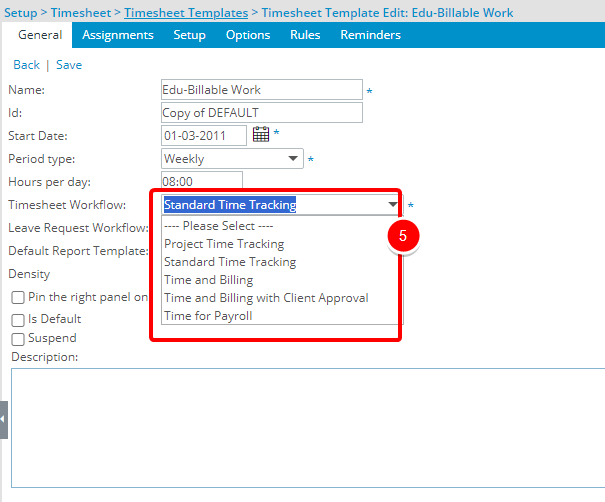
Note: The available workflow options originate from previously created Timesheet Workflows (Setup > Timesheet > Timesheet Workflows).
- Click Save.